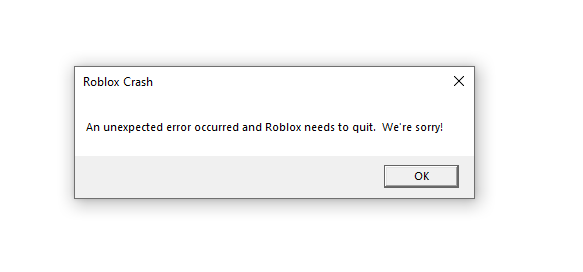Is Bloxstrap Safe? Everything You Need to Know Before Using It
Roblox is one of the most popular gaming platforms in the world, with millions of players creating and experiencing games daily. However, many users look for ways to enhance their gameplay beyond the default settings.
One such tool is Bloxstrap—a custom launcher that provides more control over Roblox settings. But is it safe to use? Could it get you banned? 🤔
In this detailed guide, we’ll cover:
✅ What Bloxstrap is and how it works
✅ Is Bloxstrap safe and legal to use?
✅ Potential risks and security concerns
✅ Advantages and disadvantages of using it
✅ Step-by-step guide to installing it safely
By the end of this article, you’ll have a clear understanding of whether Bloxstrap is the right tool for you!

What is Bloxstrap?
Understanding Bloxstrap
Bloxstrap is a custom launcher for Roblox that allows players to customize and enhance their gaming experience. Unlike the default Roblox launcher, Bloxstrap gives you more control over settings, including:
✔️ Faster game launching (bypasses the “Checking for Updates” screen)
✔️ Multi-instance support (run multiple Roblox games at the same time)
✔️ Graphics enhancements (enable ReShade shaders)
✔️ Version control (rollback to previous versions of Roblox)
✔️ Custom settings for FPS unlocking and optimizations
Bloxstrap is similar to FPS Unlockers and other enhancement tools, but with more customization and an easy-to-use interface.
Is Bloxstrap Safe?
1. Does Bloxstrap Contain Viruses or Malware?
No, Bloxstrap is not a virus or malware. It is an open-source project, meaning anyone can review its code for security issues. Since it does not modify Roblox’s game files or inject malicious scripts, it is safe to use.
However, you should always download it from the official GitHub repository to avoid fake versions that might contain harmful files.
✔️ How to Stay Safe:
- Only download from the official GitHub page or trusted sources.
- Avoid websites that offer modified or enhanced versions of Bloxstrap.
2. Does Bloxstrap Violate Roblox’s Terms of Service?
Bloxstrap does not modify Roblox’s core files or inject scripts into the game, which means it does not break the platform’s Terms of Service.
However, using external graphics modifications (like ReShade for shaders) could be a gray area. If Roblox decides to ban shader modifications, using ReShade through Bloxstrap might put your account at risk.
✔️ How to Stay Safe:
- Use Bloxstrap only for launcher modifications, not for injecting scripts.
- Be cautious with shader modifications, as Roblox’s policies may change.
3. Can You Get Banned for Using Bloxstrap?
So far, there are no reports of users being banned for using Bloxstrap. Since it simply modifies how the game launches without interfering with Roblox’s servers, it is considered safe to use.
However, it’s always a good idea to stay updated with Roblox’s official rules.
✔️ How to Stay Safe:
- Avoid combining Bloxstrap with exploits or unauthorized modifications.
- If Roblox ever releases a new policy banning third-party launchers, stop using it.
Advantages of Using Bloxstrap
If you’re wondering whether Bloxstrap is worth using, here are some key benefits:
1. Faster Game Launching 🚀
Bloxstrap removes the “Checking for Updates” screen, allowing you to launch Roblox much faster.
2. Multi-Instance Support 🔄
Want to play multiple accounts at the same time? Bloxstrap allows you to run several Roblox instances without additional software.
3. Enhanced Graphics with Shaders ✨
Bloxstrap lets you enable ReShade, which adds realistic lighting, shadows, and reflections to Roblox.
4. Version Control (Rollback Updates) 🔄
If a new update breaks your experience, you can use Bloxstrap to roll back to a previous version of Roblox.
5. Open-Source and Customizable 🔓
Since it’s open-source, anyone can check the code for security risks and modify the launcher to fit their needs.
Potential Risks of Using Bloxstrap
While Bloxstrap is generally safe, here are a few things to keep in mind:
1. Compatibility Issues 🛠️
Some updates or third-party software may cause Bloxstrap to stop working. If Roblox changes their launcher significantly, the tool might need updates.
✔️ Solution: Keep Bloxstrap updated from the official GitHub page.
2. Risk of Fake Versions ❌
There are unofficial copies of Bloxstrap that may contain malware or keyloggers.
✔️ Solution: Only download from the official GitHub page.
3. Possible Future Roblox Restrictions 🚧
Although Bloxstrap is safe right now, Roblox could change their policies in the future.
✔️ Solution: Always check Roblox’s Terms of Service before using third-party tools.
How to Safely Install Bloxstrap
If you decide to use Bloxstrap, follow these steps to ensure a safe installation.
Step 1: Download from the Official Source
🔹 Visit the official Bloxstrap GitHub page.
🔹 Download the latest version of Bloxstrap.exe.
Step 2: Install Bloxstrap
🔹 Run the Bloxstrap.exe file.
🔹 Follow the installation instructions.
Step 3: Configure Settings
🔹 Open Bloxstrap Settings and customize:
✔️ Graphics options
✔️ Multi-instance settings
✔️ Shader preferences
Step 4: Keep It Updated
🔹 Regularly check for updates on the official GitHub page to avoid bugs or compatibility issues.
Frequently Asked Questions (FAQ)
1. Is Bloxstrap an Exploit?
❌ No, Bloxstrap is not an exploit. It does not inject scripts or modify game files.
2. Can Bloxstrap Improve FPS?
✅ Yes! Bloxstrap removes unnecessary background processes, which may boost FPS on lower-end PCs.
3. Will Bloxstrap Work on Mac?
❌ No, Bloxstrap is only available for Windows.
4. How Can I Uninstall Bloxstrap?
🔹 Go to Control Panel > Uninstall a Program
🔹 Find Bloxstrap and click Uninstall
Final Verdict: Should You Use Bloxstrap?
✅ Yes, If You Want:
✔️ Faster game launching
✔️ Multi-instance support
✔️ Better graphics with shaders
✔️ More customization options
⚠️ Be Cautious If:
❌ You download from an unofficial source
❌ You use unsupported third-party tools alongside it
🚀 Final Tip: If you download it from the official GitHub page and follow safety precautions, Bloxstrap is a great tool for Roblox players!