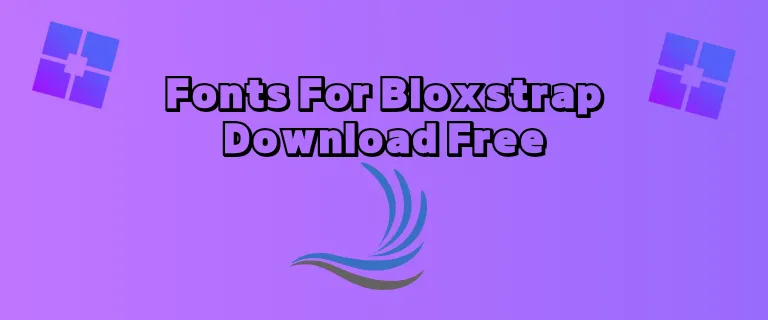Bloxstrap vs. FPS Unlockers: Which One Improves Roblox Performance More?
Roblox has become one of the most popular gaming platforms, offering a vast library of user-generated content and an immersive experience. However, performance issues like FPS caps, lag, and stuttering can sometimes limit gameplay quality.
To combat these issues, two popular tools have emerged in the community:
- Bloxstrap, a powerful custom launcher for Roblox that improves performance, customization, and multi-instance support.
- FPS Unlockers, lightweight tools that remove Roblox’s 60 FPS cap for smoother gameplay.
But which one actually improves performance the most? In this detailed comparison, we’ll explore:
✅ What Bloxstrap and FPS Unlockers do
✅ Their impact on FPS, graphics, and multi-instance gaming
✅ Which tool offers better performance optimizations
✅ A side-by-side feature comparison
✅ How safe these tools are to use
By the end, you’ll know which tool is the best for optimizing your Roblox experience.
1. What is Bloxstrap? A Custom Launcher for Roblox
Bloxstrap is an advanced alternative to the default Roblox launcher that provides additional features beyond just FPS unlocking. Unlike standard FPS unlockers, Bloxstrap offers deep customization options, multi-instance support, and game performance tweaks.
Key Features of Bloxstrap:
✔️ FPS Unlocking – Play Roblox beyond 60 FPS, reaching 144, 240, or even unlimited FPS.
✔️ Multi-Instance Support – Run multiple Roblox accounts simultaneously.
✔️ FastFlags Tweaks – Modify rendering settings for smoother graphics and better CPU usage.
✔️ Custom Fonts & UI Mods – Personalize in-game fonts and user interface elements.
✔️ Auto-Updater for Roblox – Prevent forced updates that can disrupt gameplay.
💡 Who Should Use Bloxstrap?
If you want full control over performance, UI customization, and multi-instance support, Bloxstrap is the best choice.
2. What is an FPS Unlocker? The Basics of FPS Boosting
An FPS Unlocker is a simple utility designed to remove Roblox’s default 60 FPS limit. The most commonly used FPS unlocker is RBX FPS Unlocker, which works by bypassing frame-rate restrictions without modifying game files.
Key Features of an FPS Unlocker:
✔️ Uncaps FPS, allowing for 120, 144, 240+ FPS.
✔️ Lightweight and easy to use – just open the program and play.
✔️ No additional performance tweaks – focuses solely on frame rates.
💡 Who Should Use an FPS Unlocker?
If you only care about increasing FPS and don’t need additional settings, a standalone FPS Unlocker is a simple and effective choice.

3. FPS Performance: Which One Provides Higher Frame Rates?
Both Bloxstrap and FPS Unlockers remove the 60 FPS cap, making animations and movements smoother and more responsive. However, their effectiveness depends on how well they optimize FPS beyond the cap.
FPS Unlocker Performance
✅ Lifts the FPS limit, allowing users to hit 120, 144, or even 240 FPS.
❌ Does not adjust rendering settings, meaning performance gains depend on hardware strength.
Bloxstrap Performance
✅ Unlocks FPS like an FPS Unlocker.
✅ Optimizes CPU & GPU performance using FastFlags tweaks, reducing frame drops.
✅ Allows fine-tuning of graphics settings, improving stability.
🎯 Winner: Bloxstrap – It not only removes the FPS cap but also optimizes performance settings for more stable frame rates.
4. Multi-Instance Support: Can You Run Multiple Roblox Accounts?
Many users want to run multiple Roblox accounts at the same time, especially traders, developers, and content creators.
- FPS Unlockers do not support multi-instance gameplay.
- Bloxstrap includes a built-in multi-instance mode, allowing you to open multiple Roblox windows at once.
🎯 Winner: Bloxstrap – It’s the only tool that lets you play on multiple accounts simultaneously.
5. Graphics Optimization: Enhancing Visual Quality in Roblox
While FPS Unlockers only remove the FPS cap, Bloxstrap offers advanced rendering optimizations using FastFlags.
Bloxstrap’s Graphics Tweaks Include:
✔️ Shadow Quality Enhancements – Adjust shadow rendering for better visual depth.
✔️ CPU/GPU Optimizations – Reduce lag and stuttering, improving performance on low-end PCs.
✔️ Custom Fonts & UI Changes – Modify text styles for better readability.
🎯 Winner: Bloxstrap – It allows for deep customization and graphical optimizations beyond just FPS.
6. Ease of Use: Which Tool is Simpler to Install and Configure?
| Feature | Bloxstrap | FPS Unlocker |
| FPS Unlocking | ✅ Yes (120, 144, 240+ FPS) | ✅ Yes (120, 144, 240+ FPS) |
| Multi-Instance Support | ✅ Yes | ❌ No |
| Graphics Optimization (FastFlags) | ✅ Yes | ❌ No |
| Custom Fonts & UI | ✅ Yes | ❌ No |
| Auto-Updater for Roblox | ✅ Yes | ❌ No |
| Ease of Use | ⭐⭐⭐⭐ | ⭐⭐⭐⭐⭐ |
🎯 Winner: FPS Unlocker – It’s simpler and requires zero setup, but Bloxstrap offers more advanced features.
7. Is Bloxstrap or an FPS Unlocker Safer?
Both tools are safe if downloaded from official sources.
Bloxstrap Safety:
✅ Completely safe and open-source.
✅ Does not modify game files or inject code.
✅ Hosted on GitHub, ensuring security.
FPS Unlocker Safety:
✅ Safe if downloaded from official sources (GitHub).
🚨 Some websites offer fake FPS unlockers with malware – be cautious!
🎯 Winner: Tie – Both tools are safe when used properly.
8. Which One Should You Use?
Use Bloxstrap If You Want:
✔️ Higher FPS + graphics customization.
✔️ Multi-instance support for running multiple accounts.
✔️ Custom UI, fonts, and auto-updates for Roblox.
Use an FPS Unlocker If You Want:
✔️ A lightweight tool for only FPS boosting.
✔️ The simplest way to increase frame rates.
9. Final Verdict: Which One Wins?
For casual players who only want higher FPS:
👉 FPS Unlocker is simple and effective.
For serious players who want the best performance, multi-instance support, and customization:
👉 Bloxstrap is the best choice.
🚀 Overall Winner: Bloxstrap – It offers the most performance improvements and customization options, making it the ultimate Roblox tool.
💾 Download Bloxstrap today and take your Roblox experience to the next level!